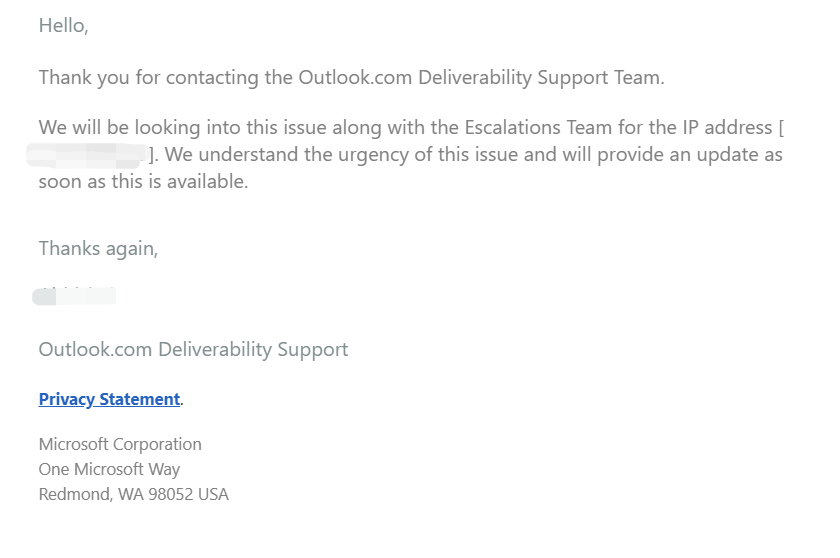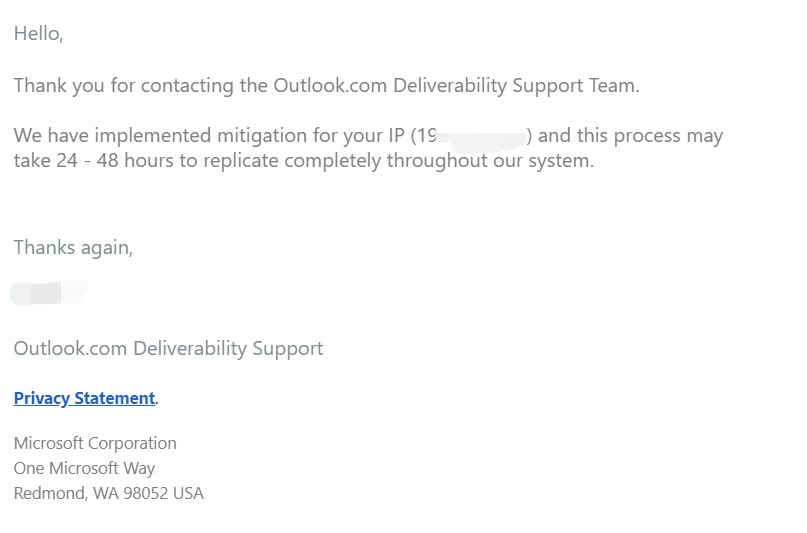After successfully setting up your own mail server and trying to send emails to Microsoft mail system, including hotmail.com, outlook.com and mailbox provided by office365 business, you might receive a bounce-back message stating that your IP address has been blocked.
Diagnostic-Code: smtp;550 5.7.1 Unfortunately, messages from [Your_IP_Address] weren’t sent. Please contact your Internet service provider since part of their network is on our block list (S3140). You can also refer your provider to http://mail.live.com/mail/troubleshooting.aspx#errors.
This issue may be due to previous abuse by the IP’s former user. It’s important not to continue sending emails from this server until your IP is unblocked.
Microsoft maintains two separate block lists: one for general services like hotmail.com and outlook.com, and another for Office 365 business mailboxes. Delisting from Office 365 is relatively straightforward through the Office 365 Anti-Spam IP Delist Portal. However, delisting from outlook.com may requires many rounds of chat with the deliverability support team.
Step 1
Open a new ticket here. Before opening a support ticket, please ensure your mail server settings are correct and verify that you are not sending spam. It would be better your contact name to match the name used to purchase the VPS.
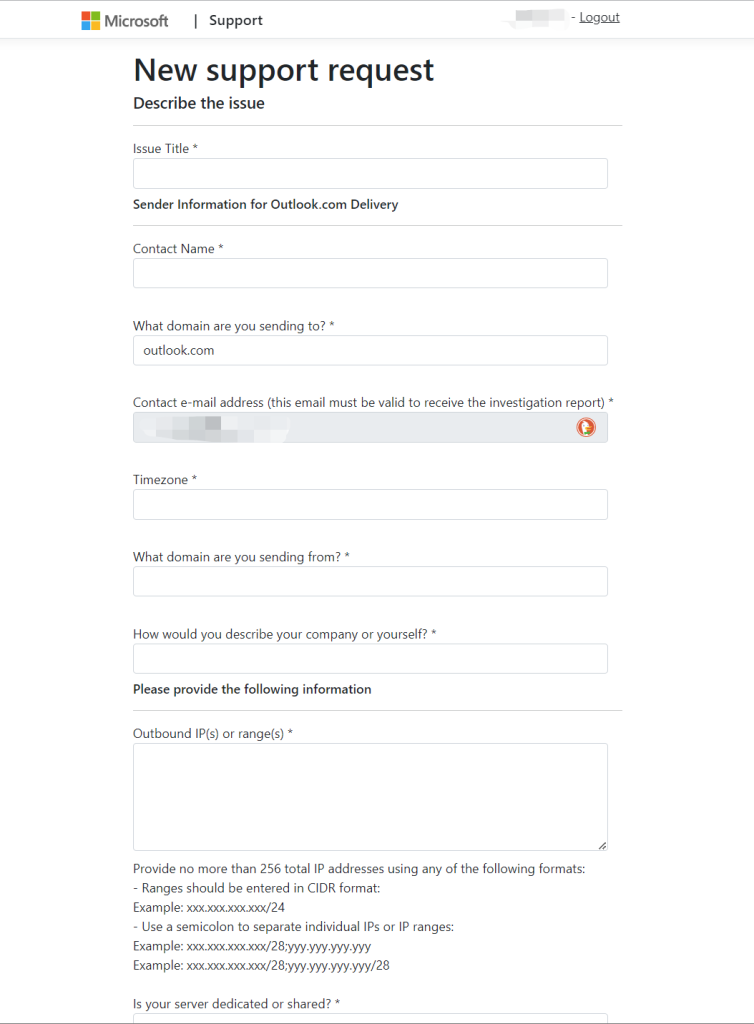
After submitting your request, you will receive an automatic reply from the system. Respond this email with more details to let a human in conversation.
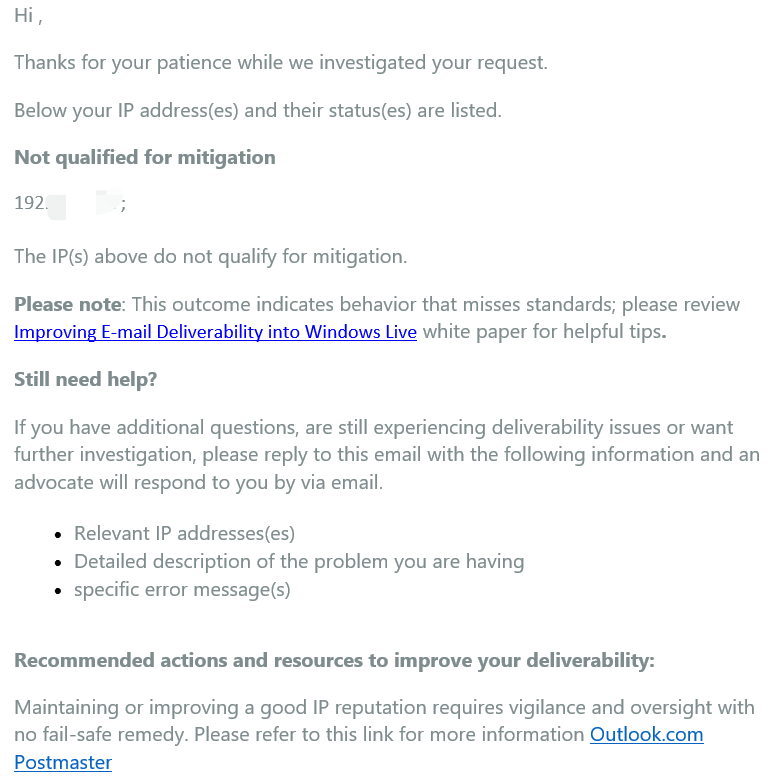
Step 2
Include detailed information about your situation, emphasizing that the IP is newly acquired. If you don’t receive a human response, continue replying to the automated messages. This is a template:
<Your_IP_Address> is my personal email server, with
controlled user creation access. And this is a newly acquired IP address.
Security
This server is used solely for the purpose of mailserver, with ssh
access only granted to an administrator.
Settings
The server is also configured with all the necessary records to ensure
only authenticated users connected to our secured smtp can send mails from our domains.
Please help us to unblock my IP
My reply:
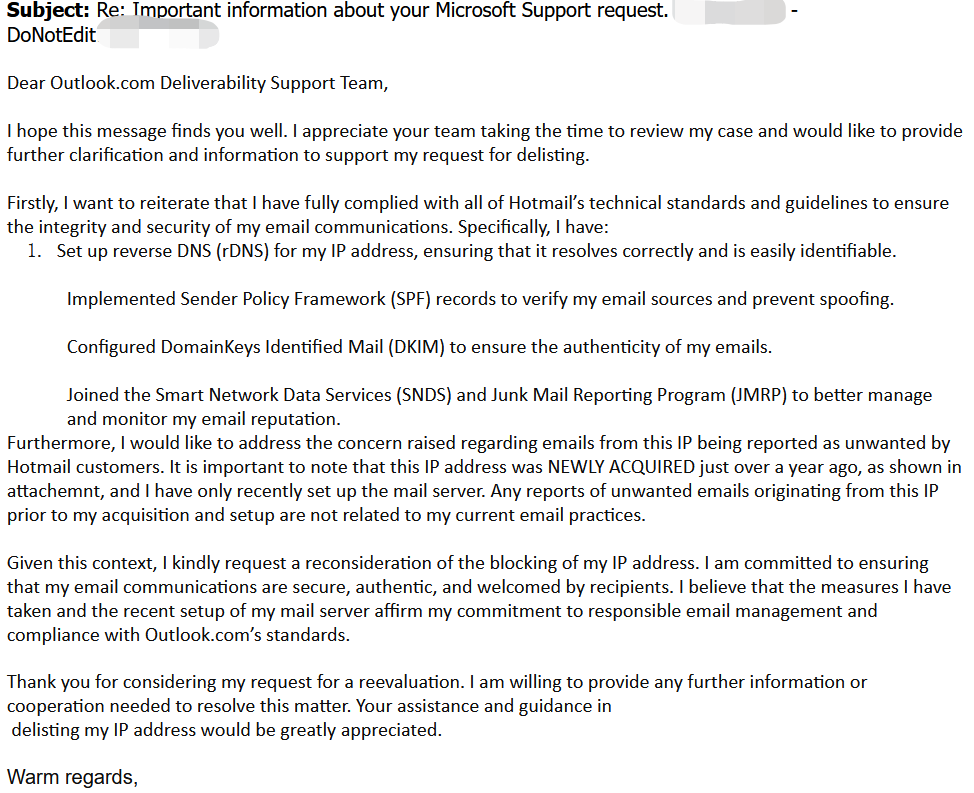
If you don’t receive a human response, continue replying to the automated messages.
Step 3
The support team might ask for a certification email file, including the date of the VPS purchase from your ISP/ESP, which in this case is my VPS provider.
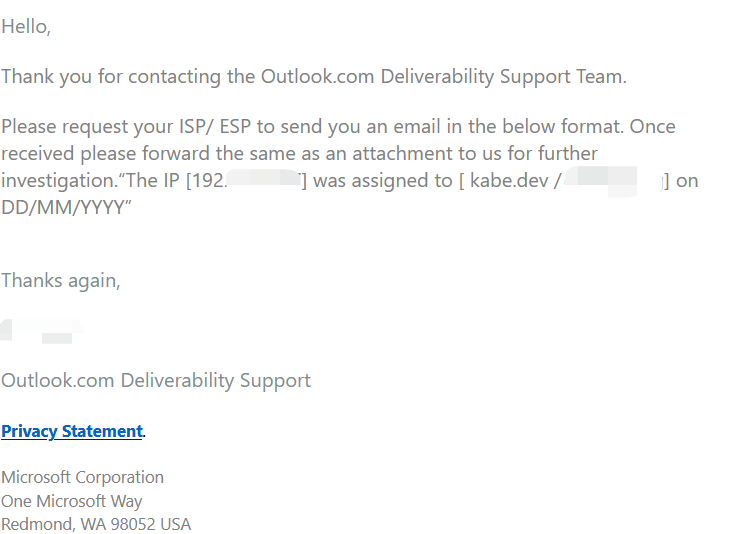
To obtain this, I opened a new ticket with Racknerd, my VPS provider, requesting support team reply in the provided template.
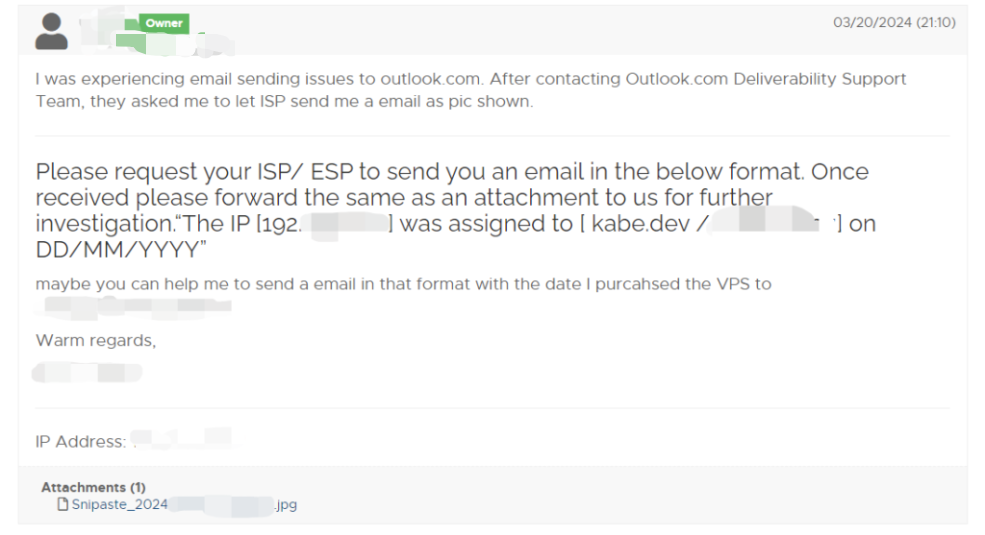
Remember to include your email address in the CC recipients window left to ensure you receive the email from racknerd.

Usually, staff will answer you in 10 minutes and a copy will send to your email address.
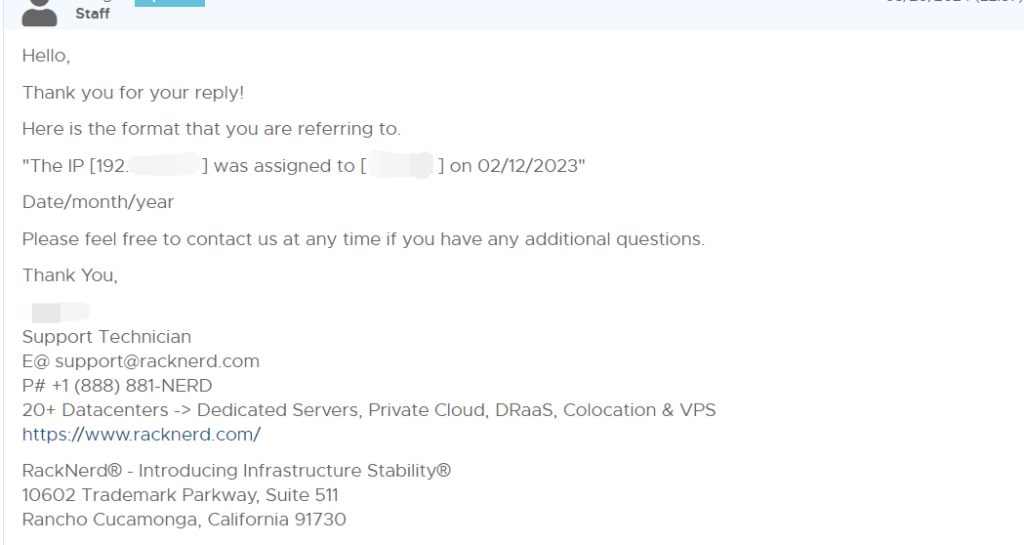
Once you receive the email, download the .eml file and attach it to your reply to the deliverability support team.
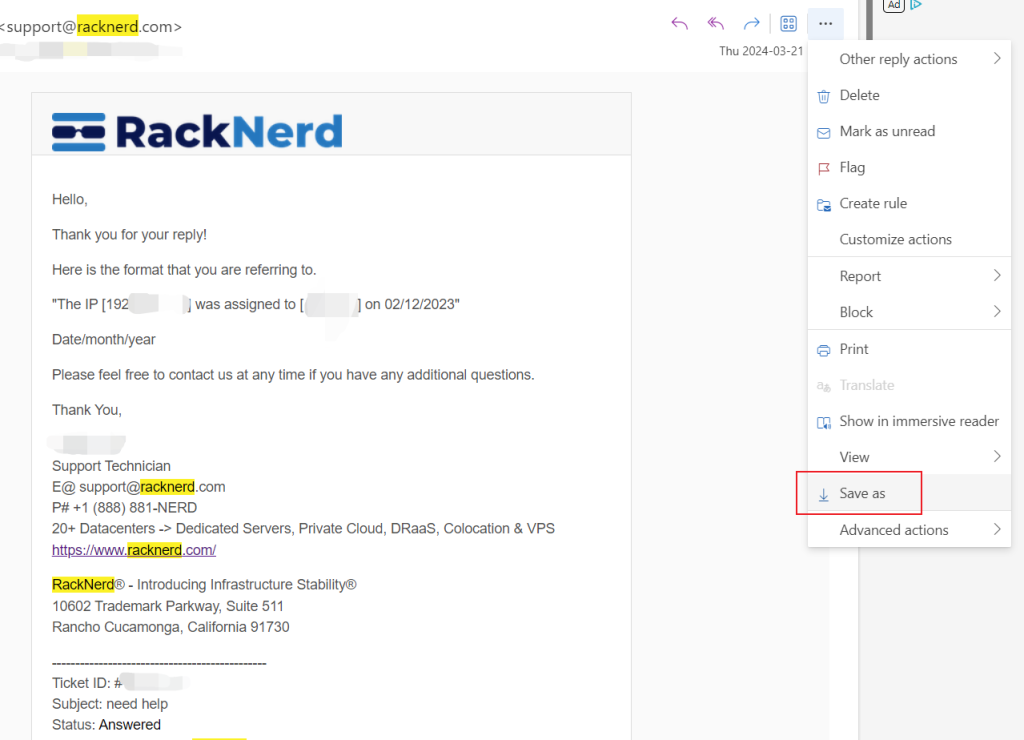
They will conduct a further investigation and typically inform you that the IP will be delisted within a few hours.