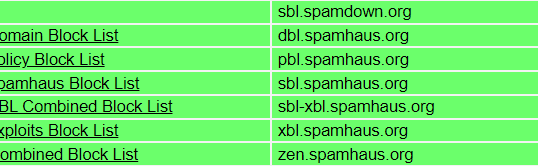在
如果你有多个服务器,你可以尝试为域名解析搭建从服务器(slave server)
主服务器设置
在主服务器基础配置的基础上添加如下配置:
/etc/bind/named.conf.local
server 192.168.1.2 { keys key1 ;}; (可选,从服务器IP地址和使用的密钥)
zone "example.tld"{
type master;
file "/var/cache/bind/db.example.tld";
notify yes; 通知从服务器同步记录
allow-update { key "key1"; key "key2"; }; 允许同步记录使用的密钥(可选)
allow-transfer { 192.168.1.2; }; 允许同步的IP,填写你设置的从服务器IP
also-notify { 192.168.1.2; }; 指定向这些IP发送同步通知,填写你设置的从服务器IP
};
生成AXFR密钥(可选),主从服务器上使用相同的密钥进行数据传输,合理命名密钥名称代替key1:
tsig-keygen -a hmac-sha512 key1
生成:
key "key1" {
algorithm hmac-sha512;
secret "H9gQQVUtQTuUqwKaRfnqEOdU46AWBUptHpJ5sk3zBktRZ9jx5UUfUbXON71GG0WdaRlSAnsN+8Ggp02G7KmHKw==";
};
你可以将生成的密钥配置完整的填入named.conf或者named.conf.local中;
也可以单独填入一个文件,并在bind配置文件中使用include导入,如include "/var/cache/bind/key1";
从服务器设置
/etc/bind/named.conf.local
server 192.168.1.1 { keys key1 ;}; (可选,主服务器IP地址和使用的密钥)
zone "example.tld" {
type slave;
file "/var/cache/bind/db.example.tld";
masters { 192.168.1.1; }; 填写主服务器IP
allow-query { any; };
};
完成以上配置后在主从服务器使用命令 sudo rndc reload ,zone数据会自动进行同步